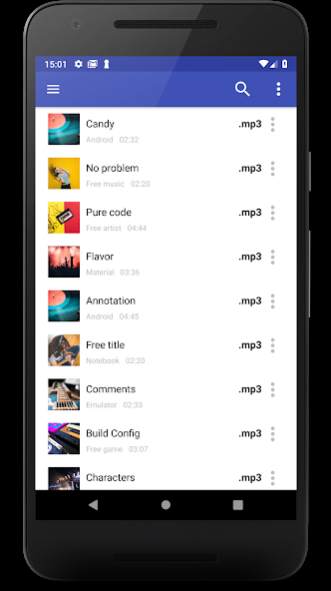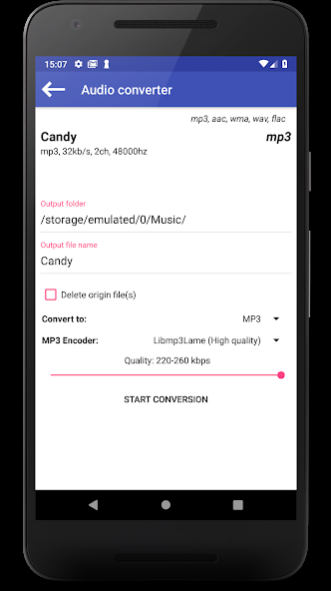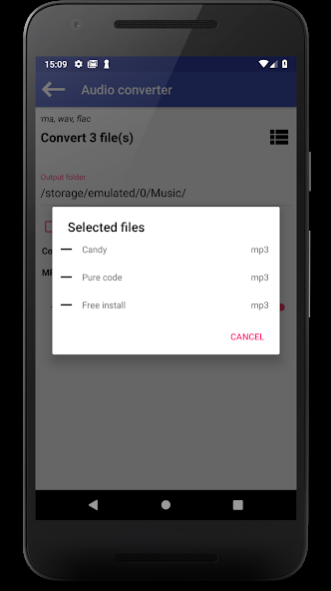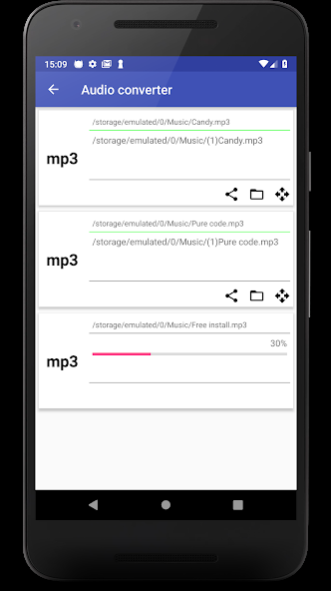Invenio Music Format Converter 1.0.6
Free Version
Publisher Description
Music format converter from Invenio team. You can freely convert any music file to shrink it, preserving quality, use in a specific player or share with third parties. Our algorithm is based on ffmpeg library, and provides you with robust converter tool along with flexible set of features. Fully supported formats are: wma, wav, m4a, mp3, aac, flac. Partially supported format is webm (only webm to mp3 conversion is available, but not vice versa). Format of file is detected by native engine, instead of file suffix scanner, so, you will be able to detect and treat any file.
You can convert wav to mp3, aac to mp3, m4a to mp3, wma to mp3, m4a to mp3, flac to mp3 and vice versa. Cross conversion is also available.
Music conversion never was easier. Convert your music for free with invenio music format convertor - free music conversion tool.
Multiple file simultaneous conversion is available. This will keep your time and mood
About Invenio Music Format Converter
Invenio Music Format Converter is a free app for Android published in the Audio File Players list of apps, part of Audio & Multimedia.
The company that develops Invenio Music Format Converter is Cagluco Investments. The latest version released by its developer is 1.0.6.
To install Invenio Music Format Converter on your Android device, just click the green Continue To App button above to start the installation process. The app is listed on our website since 2020-10-22 and was downloaded 5 times. We have already checked if the download link is safe, however for your own protection we recommend that you scan the downloaded app with your antivirus. Your antivirus may detect the Invenio Music Format Converter as malware as malware if the download link to com.mp3.music.converter.a is broken.
How to install Invenio Music Format Converter on your Android device:
- Click on the Continue To App button on our website. This will redirect you to Google Play.
- Once the Invenio Music Format Converter is shown in the Google Play listing of your Android device, you can start its download and installation. Tap on the Install button located below the search bar and to the right of the app icon.
- A pop-up window with the permissions required by Invenio Music Format Converter will be shown. Click on Accept to continue the process.
- Invenio Music Format Converter will be downloaded onto your device, displaying a progress. Once the download completes, the installation will start and you'll get a notification after the installation is finished.